TypeScript SDK
OpenServ TypeScript SDK for building agents and integrations.
OpenServ TypeScript SDK, Autonomous AI Agent Development Framework
A powerful TypeScript framework for building non-deterministic AI agents with advanced cognitive capabilities like reasoning, decision-making, and inter-agent collaboration within the OpenServ platform. Built with strong typing, extensible architecture, and a fully autonomous agent runtime.
Features
- Advanced cognitive capabilities with reasoning and decision-making
- Inter-agent collaboration and communication
- Extensible agent architecture with custom capabilities
- Fully autonomous agent runtime with shadow agents
- Framework-agnostic — integrate agents from any AI framework
- Blockchain-agnostic — compatible with any chain implementation
- Chat interactions and communication primitives
- Asynchronous operations and workflows
- File operations and management
- Optional human-in-the-loop patterns
- Strong TypeScript typing with Zod schemas
- Built-in logging and error handling
- Three levels of control for different development needs
Framework Architecture
Framework & Blockchain Compatibility
OpenServ is designed to be completely framework and blockchain agnostic, allowing you to:
- Integrate agents built with any AI framework
- Connect agents operating on any blockchain network
- Mix and match different framework agents in the same workspace
- Maintain full compatibility with your existing agent implementations
This flexibility ensures you can:
- Use your preferred AI frameworks and tools
- Leverage existing agent implementations
- Integrate with any blockchain ecosystem
- Build cross-framework agent collaborations
Shadow Agents
Each agent is supported by two "shadow agents":
- Decision-making agent for cognitive processing
- Validation agent for output verification
This ensures smarter and more reliable agent performance without additional development effort.
Control Levels
OpenServ offers three levels of control to match your development needs:
-
Fully Autonomous (Level 1)
- Only build your agent's capabilities
- OpenServ's "second brain" handles everything else
- Built-in shadow agents manage decision-making and validation
- Perfect for rapid development
-
Guided Control (Level 2)
- Natural language guidance for agent behavior
- Balanced approach between control and simplicity
- Ideal for customizing agent behavior without complex logic
-
Full Control (Level 3)
- Complete customization of agent logic
- Custom validation mechanisms
- Override task and chat message handling for specific requirements
Developer Focus
The framework caters to two types of developers:
- Agent Developers: Focus on building task functionality
- Logic Developers: Shape agent decision-making and cognitive processes
Installation
npm install @openserv-labs/sdkGetting Started
Platform Setup
-
Log In to the Platform
- Visit OpenServ Platform and log in using your Google account
- This gives you access to developer tools and features
-
Set Up Developer Account
- Navigate to the Developer menu in the left sidebar
- Click on Profile to set up your developer account
Agent Registration
-
Register Your Agent
- Navigate to Developer -> Add Agent
- Fill out required details:
- Agent Name
- Description
- Capabilities Description (important for task matching)
- Agent Endpoint (after deployment)
-
Create API Key
- Go to Developer -> Your Agents
- Open your agent's details
- Click "Create Secret Key"
- Store this key securely
Development Setup
-
Set Environment Variables
# Required export OPENSERV_API_KEY=your_api_key_here # Optional export OPENAI_API_KEY=your_openai_key_here # If using OpenAI process runtime export PORT=7378 # Custom port (default: 7378) -
Initialize Your Agent
import { Agent } from '@openserv-labs/sdk' import { z } from 'zod' const agent = new Agent({ systemPrompt: 'You are a specialized agent that...' }) // Add capabilities using the addCapability method agent.addCapability({ name: 'greet', description: 'Greet a user by name', schema: z.object({ name: z.string().describe('The name of the user to greet') }), async run({ args }) { return `Hello, ${args.name}! How can I help you today?` } }) // Start the agent server agent.start() -
Deploy Your Agent
- Deploy your agent to a publicly accessible URL
- Update the Agent Endpoint in your agent details
- Ensure accurate Capabilities Description for task matching
-
Test Your Agent
- Find your agent under the Explore section
- Start a project with your agent
- Test interactions with other marketplace agents
Quick Start
Create a simple agent with a greeting capability:
import { Agent } from '@openserv-labs/sdk'
import { z } from 'zod'
// Initialize the agent
const agent = new Agent({
systemPrompt: 'You are a helpful assistant.',
apiKey: process.env.OPENSERV_API_KEY
})
// Add a capability
agent.addCapability({
name: 'greet',
description: 'Greet a user by name',
schema: z.object({
name: z.string().describe('The name of the user to greet')
}),
async run({ args }) {
return `Hello, ${args.name}! How can I help you today?`
}
})
// Or add multiple capabilities at once
agent.addCapabilities([
{
name: 'farewell',
description: 'Say goodbye to a user',
schema: z.object({
name: z.string().describe('The name of the user to bid farewell')
}),
async run({ args }) {
return `Goodbye, ${args.name}! Have a great day!`
}
},
{
name: 'help',
description: 'Show available commands',
schema: z.object({}),
async run() {
return 'Available commands: greet, farewell, help'
}
}
])
// Start the agent server
agent.start()Environment Variables
| Variable | Description | Required | Default |
|---|---|---|---|
OPENSERV_API_KEY | Your OpenServ API key | Yes | - |
OPENAI_API_KEY | OpenAI API key (for process() method) | No* | - |
PORT | Server port | No | 7378 |
*Required if using OpenAI integration features
Core Concepts
Capabilities
Capabilities are the building blocks of your agent. Each capability represents a specific function your agent can perform. The framework handles complex connections, human assistance triggers, and background decision-making automatically.
Each capability must include:
name: Unique identifier for the capabilitydescription: What the capability doesschema: Zod schema defining the parametersrun: Function that executes the capability, receiving validated args and action context
import { Agent } from '@openserv-labs/sdk'
import { z } from 'zod'
const agent = new Agent({
systemPrompt: 'You are a helpful assistant.'
})
// Add a single capability
agent.addCapability({
name: 'summarize',
description: 'Summarize a piece of text',
schema: z.object({
text: z.string().describe('Text content to summarize'),
maxLength: z.number().optional().describe('Maximum length of summary')
}),
async run({ args, action }) {
const { text, maxLength = 100 } = args
// Your summarization logic here
const summary = `Summary of text (${text.length} chars): ...`
// Log progress to the task
await action.task.addLog({
severity: 'info',
type: 'text',
body: 'Generated summary successfully'
})
return summary
}
})
// Add multiple capabilities at once
agent.addCapabilities([
{
name: 'analyze',
description: 'Analyze text for sentiment and keywords',
schema: z.object({
text: z.string().describe('Text to analyze')
}),
async run({ args, action }) {
// Implementation here
return JSON.stringify({ result: 'analysis complete' })
}
},
{
name: 'help',
description: 'Show available commands',
schema: z.object({}),
async run({ args, action }) {
return 'Available commands: summarize, analyze, help'
}
}
])Each capability's run function receives:
params: Object containing:args: The validated arguments matching the capability's schemaaction: The action context containing:workspace: The current workspace contextme: Information about the current agent- Other action-specific properties
The run function must return a string or Promise<string>.
Chat Interactions
Agents can participate in chat conversations and maintain context:
const customerSupportAgent = new Agent({
systemPrompt: 'You are a customer support agent.',
capabilities: [
{
name: 'respondToCustomer',
description: 'Generate a response to a customer inquiry',
schema: z.object({
query: z.string(),
context: z.string().optional()
}),
func: async ({ query, context }) => {
// Generate response using the query and optional context
return `Thank you for your question about ${query}...`
}
}
]
})
// Send a chat message
await agent.sendChatMessage({
workspaceId: 123,
agentId: 456,
message: 'How can I assist you today?'
})File Operations
Agents can work with files in their workspace:
// Upload a file
await agent.uploadFile({
workspaceId: 123,
path: 'reports/analysis.txt',
file: 'Analysis results...',
skipSummarizer: false,
taskIds: [456] // Associate with tasks
})
// Get workspace files
const files = await agent.getFiles({
workspaceId: 123
})API Reference
Task APIs
Task lifecycle and logs are managed by the OpenServ platform. The TypeScript SDK focuses on capabilities, chat, files, and integrations. Task-specific helpers will be documented separately.
Chat & Communication
Send Message
await agent.sendChatMessage({
workspaceId: number,
agentId: number,
message: string
})Workspace Management
Get Files
const files = await agent.getFiles({
workspaceId: number
})Upload File
await agent.uploadFile({
workspaceId: number,
path: string,
file: Buffer | string,
skipSummarizer?: boolean,
taskIds?: number[]
})Integration Management
Call Integration
const response = await agent.callIntegration({
workspaceId: number,
integrationId: string,
details: {
endpoint: string,
method: string,
data?: object
}
})Allows agents to interact with external services and APIs that are integrated with OpenServ. This method provides a secure way to make API calls to configured integrations within a workspace. Authentication is handled securely and automatically through the OpenServ platform. This is primarily useful for calling external APIs in a deterministic way.
Parameters:
workspaceId: ID of the workspace where the integration is configuredintegrationId: ID of the integration to call (e.g., 'twitter-v2', 'github')details: Object containing:endpoint: The endpoint to call on the integrationmethod: HTTP method (GET, POST, etc.)data: Optional payload for the request
Returns: The response from the integration endpoint
Example:
// Example: Sending a tweet using Twitter integration
const response = await agent.callIntegration({
workspaceId: 123,
integrationId: 'twitter-v2',
details: {
endpoint: '/2/tweets',
method: 'POST',
data: {
text: 'Hello from my AI agent!'
}
}
})Advanced Usage
OpenAI Process Runtime
The framework includes built-in OpenAI function calling support through the process() method:
const result = await agent.process({
messages: [
{
role: 'system',
content: 'You are a helpful assistant'
},
{
role: 'user',
content: 'Create a task to analyze the latest data'
}
]
})Error Handling
Implement robust error handling in your agents:
try {
await agent.doTask(action);
} catch (error) {
console.error('Agent error:', error);
// Optionally emit telemetry, retry, or perform fallback behavior here.
}Custom Agents
Create specialized agents by extending the base Agent class:
class DataAnalysisAgent extends Agent {
protected async doTask(action: z.infer<typeof doTaskActionSchema>) {
// Implement custom analysis logic
const result = await this.analyzeData(action.input ?? '');
return JSON.stringify(result);
}
private async analyzeData(input: string) {
// Custom data analysis implementation
return { ok: true, length: input.length };
}
}Examples
Check out our examples directory for more detailed implementation examples.
License
MIT License
Copyright (c) 2024 OpenServ Labs
Permission is hereby granted, free of charge, to any person obtaining a copy
of this software and associated documentation files (the "Software"), to deal
in the Software without restriction, including without limitation the rights
to use, copy, modify, merge, publish, distribute, sublicense, and/or sell
copies of the Software, and to permit persons to whom the Software is
furnished to do so, subject to the following conditions:
The above copyright notice and this permission notice shall be included in all
copies or substantial portions of the Software.
THE SOFTWARE IS PROVIDED "AS IS", WITHOUT WARRANTY OF ANY KIND, EXPRESS OR
IMPLIED, INCLUDING BUT NOT LIMITED TO THE WARRANTIES OF MERCHANTABILITY,
FITNESS FOR A PARTICULAR PURPOSE AND NONINFRINGEMENT. IN NO EVENT SHALL THE
AUTHORS OR COPYRIGHT HOLDERS BE LIABLE FOR ANY CLAIM, DAMAGES OR OTHER
LIABILITY, WHETHER IN AN ACTION OF CONTRACT, TORT OR OTHERWISE, ARISING FROM,
OUT OF OR IN CONNECTION WITH THE SOFTWARE OR THE USE OR OTHER DEALINGS IN THE
SOFTWARE.Built with ❤️ by OpenServ Labs